To verify file integrity, people sharing files will often provide a hash. That way, when you receive the file, you can run the same function on the file and verify if it is the same as the one you intended to receive. There are various hashes out there, but this snippet will show you how to get SHA1 hash on a Mac.
It’s basically two steps:
- Open Terminal (located in /Applications/Utilities).
- Type the following at the Terminal prompt:
openssl sha1 [full path to file]
For example:
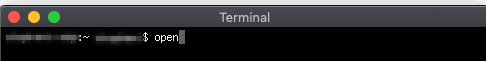
Leave a Reply